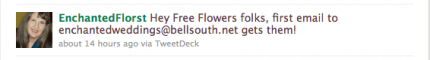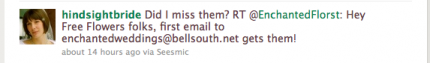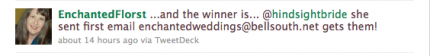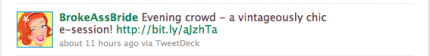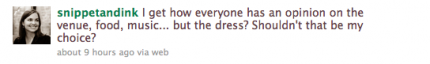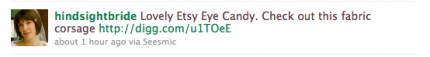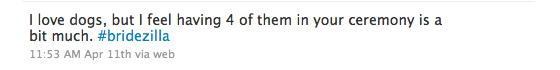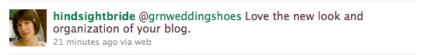I Won Flowers on Twitter from a WNC Wedding Florist!
That's right, I won flowers from Enchanted Florist yesterday. Janet would have delivered them, but I asked if I could meet her at her place in Asheville instead. I feel a WNC Wedding Wisdom post brewing. But the real point is: I won flowers on Twitter!
I have to admit, until recently I have not been the best tweeter. I have a Twitter account, but I had not been using it. So, last week I made a personal commitment to follow and tweet more. And I am loving it!
Aside from winning things, Twitter is great for:
Finding new information fast. Lots of bloggers and wedding vendors share tips and links that never make it to their formal blog. Twitter's a great way to find new trends and discover new links.
Crowd sourcing:Have a quick question about your wedding or finding a vendor? Post it on Twitter. This post was retweeted by Snippet and Ink
Sharing new information If you are bride blogger and posting about your planning adventures you are likely finding much more material and information than you will blog about. (I know I amassed hundreds of links on Delicious when we were planning our wedding.) Twitter lets you share all of that link love and those fleeting ideas quickly and painlessly.
Connecting to other wedding peeps Twitter lets you find and connect to wedding industry folks: bloggers, florists, and other brides. You can ask questions, find information, and get a sense of a vendor's personality and character. If you've already found your wedding vendors and they're on Twitter, you two of you can stay up to speed on each others ideas (note: do not overly use Twitter as a personal instant messaging forum.)
A Few Twitter Tricks
Desktop Aps: I installed Twhirl onto my computer. Twhirl is a third-party application that lets you run Twitter on your desktop in the background. Every time you get a new tweet from someone you are following, it will pop up in the lower right hand corner. You can also install Twitter Apps on you iPhone for tweeting on the fly. I have used Twinkle and Tweetie
Hash Tags: Hash tags are those pound signs (#) in front of words. Hash tags are a way of allowing people to search for tweets on a particular topic. For example, if I search for "#bridezilla" all of the tweets associated with bridezilla will come up.
@ shout-outs I love to see shout outs with @ in front of it. Basically, twitter will link directly to another's twitter account if you put @ in front of their handle. So if you click on @grnweddingshoes in the tweet where I congratulated her on her new site design, twitter will bring you to her page where you look at her tweets her flowers, who she follows, and you can choose follow her. Clicking on shout outs is a great way to find people.
Following and Follower Lists yet another way to find people and information is to check out the follow and following lists of the people you follow. I have found all sorts of people this way, especially local vendors!
Twitter Search: Check out Twitter Search in Plain English by CommonCraft
References
- Tech for Luddites "The Twitter Hash Tag: What Is It and How Do I Use It?"
- PC Word "Twitter Like a Pro: Get Started, Find Deals, Manage Groups"
Post Script:
If you live or are staying in the Asheville/ western North Carolina area and want to win flowers on Twitter too, Janet has been giving away flowers frequently. Follow her on Twitter at www.twitter.com/enchantedflorst