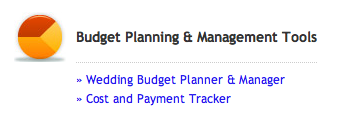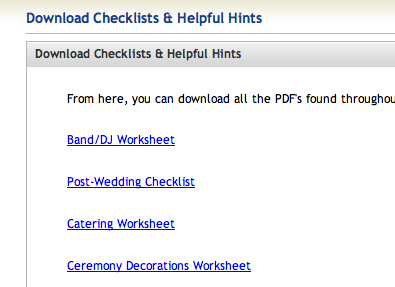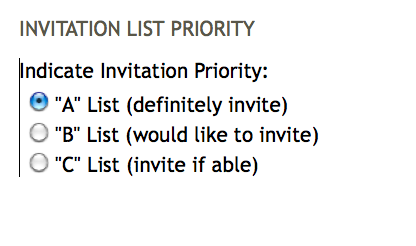Introducing Technology Tuesdays
I am a technophile. I am constantly trolling the Web for new tools for helping me stay organized and to integrate the disparate parts of my life. To indulge my love for all things tech, and offer you all tips, reviews, and resources, I will do a technology post every Tuesday. I will review tools I think will help you plan your wedding. To kick things off, I’ve been test driving a wedding-planning site called MyWeddingWorkbook.com.
NOTE: This is NOT a sponsored post. I have received neither money nor incentives for this review

I had the recent pleasure of catching up with Jeff, of Groomasaurus fame, about blogging, blogs, DIY weddings, and modern brides’ reliance on the Internet for the wedding planning process. I know I certainly depended on the Internet for most of my planning needs. With a full time job I found myself doing most of my research and planning online in the wee hours of the morning. I learned to bake cakes and tie bouquets on YouTube; I used The Knot to keep track of my guests list, gifts, and thank you notes; I created a wedsite through MyWedding.com to keep guests informed of the wedding planning process; and used Delicious to keep track of the hundreds of inspirational blogs I found.
But when it came to keeping track of expenses, supplies, and vendors, I had a million pieces of paper of varying sizes stuffed into a raggedy manilla envelope. As my planning progressed, my envelop became peppered with receipts as well.
Jeff suggested I take a look at My Wedding Workbook. Even though I am no longer actively planning my wedding, I set up an account and took it for a test drive with the contents of my manila envelop. WOW, what a great resource. Everything I used to plan my DIY wedding fits in with My Wedding Workbook’s interface.
OK, because I’m so intense, I decided it wasn’t enough for me to go skipping through the site, clicking on features here and there. No, not me. Instead, I set up a full account (it’s free Chicas!) and began plowing my own wedding information into it.
It was a bit of a drag transferring my guest list from The Knot to My Wedding Workbook. While both have an export to .csv feature, neither site has an easy upload function. I ended up transferring my guest list over by hand. However, doing so was well worth it! My Wedding Workbook has a number of features not found elsewhere. It not only manages your guest book and gifts, it manages your events, and integrates every aspect of the planning process seamlessly.
My Wedding Workbook has thought of everything. Not in the here’s-an-overwhelming-list-of-everything-you-should-do way. But rather in the oh-great-now-I-don’t-have-to-keep-track-of-this-elsewhere way. The idea behind it is to mimic I wedding planning binder one might find at a book store. However, unlike a paper binder, if you change your mind about something you can quickly edit and all of your corresponding and related information will update.
My Wedding Workbook has all the regular stuff you expect and need: a guest list, calendar, seating chart, budgeter, and vendor contact list. But wait, there’s more…
Here are a few of my favorite things…
Helpful hints in the Budget sections.The budget and the guest list are closely related and, for many couples and their families, both become a trigger issues while wedding planning. There are two things My Wedding Workbook does to help the bride navigate this potentially emotionally explosive area. First is a bulleted hints list. Yes there are helpful hints lists all over the Internet. But having it handy in your budgeting software is invaluable. You don’t have to go traipsing all over the web looking for budgeting hints. It’s right there! As you add people, you must also adjust your costs. More people = more tables, more centerpieces, more place settings, more favors, etc. As your guest list grows, so should your budget. I found it useful to show how the two relate, by keep track of details such as numbers of tables and place settings in the notes section of your vendors and events tabs. For example, in my for my place settings rental, I made a note that place settings came in bundles of ten. Therefore, if I added three extra guests, I would still have to rent 10 extra place settings, and extra table, etc.
A calendar that doesn’t beat me about the head and shoulders with wedding coulds and shoulds. Instead, My Wedding Workbook lets you choose which tasks to add and which one’s to ignore. I got sooooo overwhelmed with all of the must-dos of planning an elaborate wedding. This was, my wedding had a lot of details to attend to, but it was not traditionally elaborate. I did not have multiple fittings for my gown, yet The Knot kept reminding me that those tasks were OVERDUE!!!! grrrrrr. After a while, I stopped using anything but the guest list. My Wedding Workbook is different. It’s designed to fit antsy of wedding: traditional and elaborate weddings, DIY weddings, and offbeat and alternative weddings. While My Wedding Workbook has thought of everything, including the comprehensive task list, It allows you to choose what tasks go on your calendar. <ahhhh, sigh=”” of=”” relief=””>
The calendar is also great for DIY brides because it allows you to add your own tasks, which can be based on “suggested tasks.” For example, I did a DIY wedding cake. When I saw the suggested cake tasting task, I knew to add my own “make chocolate test cake” task instead. My wedding Workbook also has suggested tasks for traditional Jewish weddings.
Notes: As a DIY bride, I demanded a high degree of customization. I did not need a cake-tasting event on my calendar, I needed several cake practicing events on it. You can add notes to everything! You can add them to keep you on track with unique situations, or you can add them to remember special moments. I added links to DIY Website and recipes in my task notes. I also added notes that would give me perspective on my budgets.
Printable Worksheets: I have to admit something. When I first started calling vendors, I was so nervous and intimidated. The opposite of the bridezilla, I was concerned that vendors would laugh at my tiny budget, or worse, add the dreaded “wedding tax” at the mention of the word “wedding.” I fretted over whether or not I had covered all of my bases once I signed my contracts, and wondered if I had made the right decisions. The downloadable, printable worksheets offer a one-stop-shop for vendor and planning checklists. Print them out and bring them to meetings, then compare later. Having a consistent set of questions lets you compare vendors more systematically and equitably.
MY FAVORITE: Tools for Dealing with the Uglier Aspects of Planning: I personally struggled with two related areas: the budget and the guest list. I did not identify a budget early on and my priorities kept shifting as I fixated on wedding design details. My Wedding Workbook offers helpful hints for budgeting that are handy each time you log into the site. I also had a very excited future mother-in-law who began racking her brain to think of all the people who had known the Hindsight groom as a child, and thus should be invited to the wedding. Language can play a key role in mitigating the tension and anxiety over who to invite. My Wedding Workroom this language for managing your guest lists. The A, B, and C lists are alternatively defined as “definitely invite,” “would like to invite,” and “invite if able.” Being able to say “we would like to invite Uncle Charlie” as opposed to “let’s put him on the B-list” would have certainly saved me some grief.
The Final Word: All in all this is the best online planning software I have seen. It is the most comprehensive, integrated and easy to use. I recommend it above other sites for keeping organized. The bottom line, if you merely want eye-candy, go to The Knot or Brides.com. If you want serious project management software that is wedding-specific and easy to use, go with My Wedding Workbook. Seriously ladies, you’ll be amazed!
For additional wedding planning tips check out My Wedding Workbook’s Blog for helpful planning tips