Read This First
Today I have a most special guest post from a longtime Hindsight Bride favorite, e.m.papers. You’ll recognize her work from one of the most popular blog posts on HSB: free download of the Vintage Bicycle Wedding Invitations.
Like me, Eleanor, the creative force behind e.m. papers was a DIY bride, and like me Eleanor had two weddings. And like me, Eleanor has a little hindsight advice for you today.
Tips For Printing Your Own Wedding Invites
from e.m. papers
I developed my line of e.m.papers printable wedding stationery via the process of creating all the paper goods for my own two weddings (to the same guy, once in Germany and once in America) Full disclosure: my dad is a letterpress printer, so the actual invitations and RSVPs were printed letterpress but all the rest of the paper products; menus, name cards, programs, etc. I designed and printed myself. I am a graphic designer by trade so had no problem whipping everything up in Illustrator and thinking through all the production issues ahead of time. As I worked on items, and ran into certain issues that informed later design decisions, I thought to myself ‘Wow, this would really be a struggle for someone who doesn’t have a design background’ and that’s how I started refining my idea for editable, printable wedding invitation PDF templates.
Below is a rundown of my experience putting together my wedding items and how it informed my products and design philosophy.
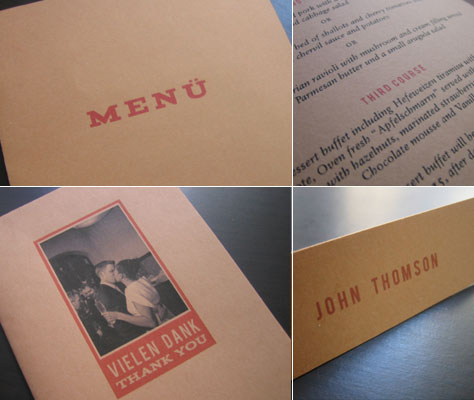
Keep it simple! or, form follows function. Initially when thinking about how I wanted to design my menus, place cards, etc. I was knee deep in wedding blogs and inspiration galleries and almost paralyzed with the array of options (fan programs? gate fold or pocket menus? how about a belly band for all the correspondence items?). In a moment of sanity, I realized that as the wedding approached I would be up to my eyeballs in planning and decoration projects and the last thing I needed to be doing was wrestling with an Xacto blade and round corners on a wedding program at two o clock in the morning. Long menus that are half a letter-sized sheet (one cut!) and folded place cards are FINE. which brings me to my next point…
Good design trumps all. Printing your own wedding paper goods can be a real budget saver, except when it isn’t. Fancy textured papers, special inks, full bleeds (when color fields go all the way off the edge of the paper) add cost. When I created my own wedding items I made sure that the graphic design was so eye catching that it would look great even on the generic paper and card stock that I bought from the office supply store. It’s also the reason most of my designs try not to use too many big fields of color…ink prices can add up.

A workhorse home printer really helps. At home in Munich, we had a HP 960 inkjet printer. I joke it was part of my husbands dowry. It was ancient, loud and funky, but produced beautiful color, dutifully printed on all of the thick paper I mercilessly fed into it and generally worked great. When we were in California for our second wedding we realized we would have to get a color printer while there. When purchasing one we researched ink usage, cost of individual ink cartridges (this where they get you!) and thickness of paper accepted by the printer. We settled on a Canon Pixma MX340 (which if memory serves cost less than $100) and it didn’t disappoint. Although I will say this: beware the ‘borderless printing’ feature. I find it very hard to get right and the layout dialog boxes highly confusing. Another reason many of my template designs don’t use bleeds.
Test first! I would always make sure to print the first time on regular old printer paper just to see if I had the layout right. Once I did, I would load in all of my paper. If my printer would get finicky with thicker paper (which usually didn’t happen) I soon realized, it’s better to be conservative and just feed a few pages at a time to avoid jams, rather than set it and forget with 100 sheets in the feeder tray. This is underscores the point about using a good printer, and ‘good’ does not necessarily mean new, fancy and expensive. As great as our Canon works, if I could still use that old HP 960 I would! (We got a Canon again in Germany because the HP was so old there was no software update that would work with my upgraded version of OSX).
If you decide to print your own invitations, I hope this helps to make your experience a positive one. If you have any questions, feel free to contact me at eleanor {at} empapers.com


